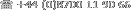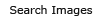| Contributor Log In | ||||||
| Benefits | Commission Schedule | Submission Guide | Contributor Agreement | Registration Form | ||
Submission Guide
On the following pages you will find instructions on how to submit images to our image library. If in any doubt, please email us at contributor@ifimages.com, or call 08700 11 90 66 (9:30am-6:00pm GMT).
Please note that of 12 December 2005 we no longer accept transparencies for contributors registered after this date.
Submissions should be sent to:
if images
Unit 4
Walpole Court
Ealing Green
London
W5 5ED
United Kingdom
Technical Requirements
| Minimum File Size | 45 MB (in 8-bit RGB mode) | |
| Minimum Image Size in Pixels (approx.) | 4500 x 3500 pixels | |
| Maximum File Size | Unlimited | |
| File Format | 8-bit RGB TIFF (PC or Mac) | |
| Colour Mode | 8-bit RGB | |
| Compression | LZW compression is acceptable | |
| Layers & Alpha Channels | Without layers or additional (alpha) chanels | |
| Dust and Scratches | Images must be spotless without any dust, scratches, fibres and other artifacts | |
| Borders | Please crop any white or black border around image | |
| Sharpening | Without any sharpening (either during scanning or afterwards in Photoshop) | |
| CD/DVD Disc Format | Mac or PC | |
Other Requirements
| IPTC Information (text data) | Acceptable, we will import Caption and Keyword fields. | |
| Logos and Trademarks | If you do not have property release please edit the image and remove any visible logo and/or trademark (for example PC laptop with manufacturer's logo). Images without property release can only be licensed for editorial usage, consequently reducing its market potential. We will reject any image which consists solely of a logo or trademark. | |
| Similar Images | We do not accept duplicate or similar images, or series of images which feature the same place, persons or objects and almost identical composition. Please edit your submissions to avoid any disappointment. We do edit each submission in house and we will exclude overly similar images. | |
Image Information
For each image you submit, we will need a certain amount of information to make the image available for the search. You can supply the data in following ways:
1. Embed IPTC data into each image file. If exist, we will import IPTC data during image upload. For more information about IPTC fields please see below.
2. Enter information on-line, after we upload your images, using a web browser.
We require the following information:
- Caption (description)
- Keywords
- Licence type
- Pricing band (for Royalty-Free images)
- Model and property release information
File names and Titles
You can use any alphanumeric combination (letters and numbers only, please) of up to 16 characters for the file name. The file name is used as the image title as well (on the web site), only without the extension (e.g. .tif). Each contributor has its own unique three digit identifier. You don't have to include it when sending files, as it will be added automatically.
File name format:
| 101 | - | 0030301 | .tif |
| Unique ID | Arbitrary title | Extension |
Here are some examples of file names:
- 101-0030301.tif
- 105-ABC0005A
- 222-CSP1.tiff
etc.
If you send us images whose file names contain special characters, spaces or are too long we will rename them automatically using internal naming scheme.
Caption (description)
A description is mandatory for each image. It should be concise (in one sentence) and informative. For example:
- "Tate Gallery, London, England, aerial shoot"
- "Young couple walking in the park, holding hands"
- "Sunset over a mountain range, Scotland"
If your image contains IPTC information we will use them.
Keywords
You will need to supply us with a list of keywords for each image you submit. Please use only keywords related to the subject. We reserve the rights to add, delete and modify keyword list for each image. If you add keywords to the IPTC Keyword field we will import them from your image.
IPTC Fields
The following IPTC fields will be used (if exist).
- Caption - This is image description. For example: "Office worker looking at a computer screen".
- Keywords - This is a list of words used to categorise picture and allow searching the database. For example: business, people, green, building, one person, Tower Bridge, clocks, San Francisco, etc.
- City - City where the photograph was taken (if relevant).
- Province/State - County, Province or State where the photograph was taken (if relevant).
- Country - Country where the photograph was taken (if relevant).
- IPTC Date Created - This is the date when the photograph was taken.
Additional Information
Model and Property Releases
You should have model or property release for each image where required. If you don't have release information we will be able to licence the image only as an editorial, which will reduce its market.
You can send us release documents (scanned or PDF) but it is not mandatory. If you do not send us the release, please make sure that you have a safe copy should the buyer request to see it. Please note that if you claim that an image has a release, but fail to show it on request, it could lead to litigation.
Similar Images and Duplicates
Please do not submit images which are too similar - select and send us shots which you like the most. If you send us duplicates, we will select only the best ones. If you send us submission which contains too many similar images, or series of images, we will most likely have to exclude complete submission.
Submission Editing
We control and edit each image submission. How many, if any, submitted images will be edited out depends much on the photographer's preference. Some photographers prefer to edit images themselves and exclude inferior shots, while others find it more convenient to send all images, in which case the editing will be performed by us.
An image can be edited out for one of following reasons:
- Image is identical or too similar to another image in photographer's portfolio
- Image is too dark
- Photograph is out of focus (this excludes intentionally blurry shots, abstracts, backgrounds and similar)
- Image is considered to be obscene
- Extensive sharpening is applied using "unsharp mask" or similar photo editing functions
- Image was compressed using JPEG compression method and/or with visible compression artifacts
- Image is not of sufficient file size
- Image contains prominent trademark or logo
- Scans are blurry
- There are visible speckles caused by dirt, scratches or dust